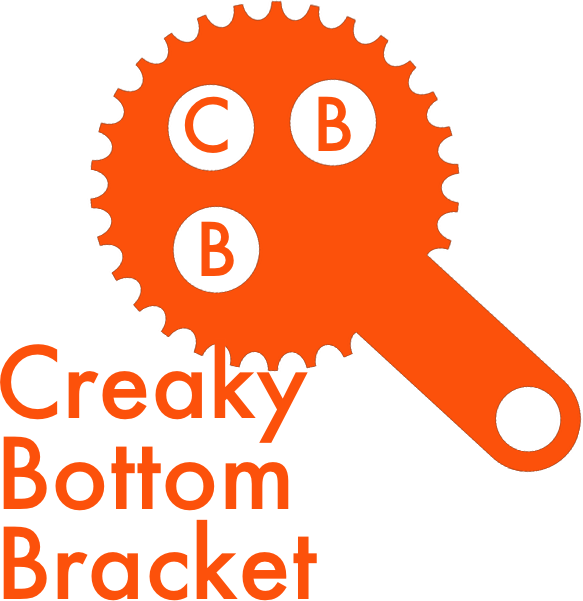Review: Wahoo KICKR Headwind
(2021) (Edit: 1/10/22) Meatloaf said it best when he sang, “Two out of three ain’t bad.” As a kid I rebelled with 36-inch-tall speakers whipping Bat out of Hell to annoy the neighbors. How rebellious. Who knew the ballad would pay a visit to me decades later?
In the beginning there was a fan. No. Calling it fan is giving it too much credit. There was a cooling device repurposed for indoor cycling. It didn’t cool the area so much as diddle the air. It gave one a false sense of breeziness. The blades may have been spinning but there was internal conflict as to whether the device was doing anything. You may have the same oscillating desk top fan with two speeds: no air moving or no air moving but louder. It was time to migrate to a functional cooling method for the virtual riding world.
The Wahoo KICKR Headwind has expandable legs to create a level breeze.
In what can only be described as excess, a Wahoo KICKR Headwind found its way into the suffer pen of virtual riding. With excitement we set the Headwind up against the front wheel and got to work navigating the settings. Being the second piece of Wahoo hardware, we had to set up a Wahoo App account in order to access fan controls from our phone. We then paired our heart rate monitor to the same account and got ready to feel the cooling effects of thirty-miles-per-hour breeze.
You read that correctly. The Wahoo KICKR Headwind touts a 30-mph maximum wind tunnel. Once plugged in it surely produced a cooling gust that had us singing praises. How great it was to finally have a device that cools us off during indoor events. An opening out-of-the-saddle sprint to catch one of our virtual avatars had us giggling at the increased headwind the faster we went. It was positively cooling.
The Wahoo KICKR Headwind is a Bluetooth fan with three settings. Once the user has set up the account, the fan can be controlled manually, through ride speed, or via heart rate. Using the slider feature on the app, one can make the fan blow full speed - or not at all - for the entire workout. Given some riders using wintry garages or even outdoor settings such as porches, this might be overkill. Setting the fan to mimic speed was our initial set up until climbing Epic KOM. Preparing for a slow climb, we switched to heart rate control. This setting sees the fan’s output based on heart rate. The higher the heart rate, the more wind. This comes in handy for climbs in virtual cycling. The only problem was the Wahoo KICKR Headwind’s connection to Wahoo TICKR heart rate is fickle at best. If only they were the same compan… never mind.
Going up Epic was a struggle on numerous fronts. There was the Wahoo app’s constant search for the Wahoo TICKR (that could never be found despite Zwift having found it long ago) along with trying to fiddle with the manual breeze slider. Among all these tasks there was still a hill to climb. Eventually the TICKR scan was abandoned and the fan was set to 75%, or around 20 mph. For entertainment purposes the fan was switched back to ride speed on the descent of Epic but the frustration persisted. (Edit) A future ride had the Wahoo app registering the TICKR but the fan and Zwift could not find it. Meanwhile the fan, set to heart rate, matched our pulse.
At the conclusion of the ride the Wahoo app finally found the TICKR. Too little too late. We banked the idea of scanning before the next ride only to have the problem repeat the next day. At the conclusion of the ride the Wahoo app finally found the TICKR as we stepped off the bike. Manual control, speed control, but unreliably not heart rate. Two out of three ain’t bad. It was frustrating for a fan with a costly price tag and a Wahoo company device that couldn’t be found by their own application. For a $250 fan, this user can’t access $80 of a brand-new product.
Wahoo’s KICKR Headwind has three settings: manual, ride speed, and heart rate. Good luck getting their own TICKR HRM to sync with the app.
Friends have asked whether it is worth it to purchase the Wahoo KICKR Headwind and the short answer is it’s unclear. I would love to report this is a trustworthy investment, but it’s all in the rider’s priorities. Using the Headwind to gauge the replaced fan’s speed estimates a maximum gust of around twelve miles per hour. That is certainly one place the Headwind shines. A thirty-miles-per hour (the app claims 25 mph max setting) gust is impressive. To pair that with speed reflection is a small amount of entertainment. As stated above, it was hilarious to feel the wind blow harder as we sprinted to catch someone in the desert flats. The fan’s response is immediate and precise. Per the Wahoo website Wahoo heart rate monitors as well as Apple devices work in tandem with the Headwind. Or do they? There is no mention of the new Garmin Bluetooth HRM’s compatibility.
Let’s talk about the frustrating part of the process- the Wahoo app. The fan is picked up simply by all the other devices except for Wahoo products. Using a Wahoo HRM, the app regularly freaks out and cannot locate Wahoo’s own hardware necessary for the fan’s full features. We have done a couple of rides attempting to pair the HRM with the app and gave up in favor of riding without distraction. How is it possible a Wahoo device cannot connect when online riding platforms have picked it up accurately? Furthermore, downloading another app to run during a virtual riding event is encroaching at best. From companion apps to third party applications, now a Wahoo app is necessary for fan control, and with heart rate difficult to pair, it can take attention away from the ride by troubleshooting something that is only solved after the ride.
We have always vouched for hardware that can be used in more than one way. The Wahoo KICKR Headwind was featured in several social media posts over the summer by those using it during a heatwave. Set up the cycling fan in the living room and prepare to wildly circulate air. This accessory blows a mighty wind, as well anything unsecured on tables or desks.
Moving air during an indoor ride is one of the most important parts of the riding experience. Wahoo is on to something producing a Bluetooth fan controlled without getting off the bike. Naturally there are some hiccups in the process, so hopefully Wahoo gets the glitches under control. Feeling the blowy breeze during a ride around Watopia has us excited to see the indoor trainer for the rest of the off-season. Let us hope the app recognizes the Wahoo HRM before outdoor ride time. That would update the Loaf’s lyrics to three out of three things is grand.