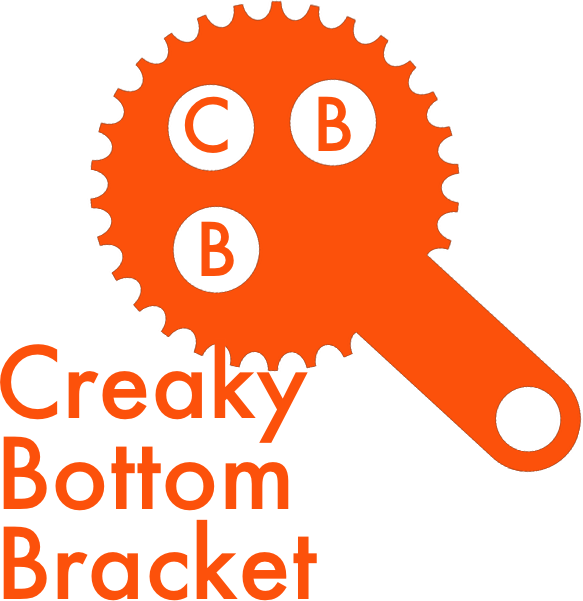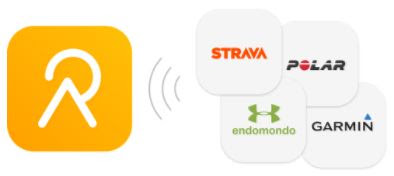Review: Relive App
July 2019 ed: Per emails from Relive and Strava, the two apps have parted ways and no longer support each other. Relive still works with other apps like Garmin Connect.
(2018) During the fall equinox, several close cycling buddies and I embarked on a trip to Upstate New York. We rode for three days over the long weekend with one goal in mind: a hard effort up Whiteface Mountain.
The effort to and up Whiteface in particular was quite the ride. We regularly took our hands off the handlebars to snap photos of our surroundings, particularly of the looming Whiteface peak that winked at us often. We knew going up a mountain would give us the longest career climb on our Strava accounts. With such a hard effort we knew it would give us remarkable heart rate. And when one goes up, coming down generates substantial speed, especially on a newly surfaced mountain road. Our descent speeds were noteworthy, though unable to be retrieved if you know what I mean. At the end of the day we tracked nearly 85 miles. All of these statistics were areas of immense pride.
As we lounged around the dinner table that night, I eagerly accessed a new app recommended to me prior to the New York trip. The suggestion came just in time. The app, called Relive, was perfect for our day out. It is free in the app store of your choice and works with the major cycling applications Strava, Garmin Connect, Polar, and MapMyRide.
Whiteface Mountain is shown in detail, complete with the ski runs on the opposite side of the Memorial Highway. Here the app highlights the highest point of the ride after showing a photo that was taken during the ascent.
If you have watched professional cycling coverage before the stage starts, you will immediately recognize the technology behind Relive. When the commentators show the day’s route via a yellow on a three-dimensional satellite map, you may have wished something like that were available for your rides. That is exactly what Relive accomplishes.
The app works like this. Once you have requested a ride video, a finished product is emailed to you. The video starts as an overhead satellite view of your starting location, perhaps 10,000 feet high, and then rotates slightly to indicate elevation in the surrounding areas to establish constrasting elevation. The nearest town name from where your ride departs is highlighted in a contrasting blue sign. Each time you pass through notable towns they are labeled. Certain mountaintops (if applicable) or notable hilltops are highlighted as well. The yellow ribbon begins to move about the topography. Keep in mind nearly every video is approximately one minute long, regardless of distance. The pace of the route is based on the video time instead of ride time ratio.
While the yellow ribbon twirling and zipping around the countryside is fun to watch, the real areas the app shines are the brief highlights to your route. Usually you can see moments of interest labeled before reaching them. A small camera icon denotes the moment you took a photo. The route progress briefly pauses to show you that video. The mountain icon nominates the highest point of elevation within the ride. This was fun to see atop Whiteface.
Other areas include a speedometer and heart rate. The video does not pause to show your maximum speed or maximum heart rate; instead it flashes in the corner long enough for you to see it. A solid heart icon is your highest heart rate, no doubt a moment of sprinting or climbing. For the video’s entirety an elevation map at the top of the video also records your progress. At the end of the video ride stats including distance, ride time, elevation gain, and average speed appear at the top of the screen in one neat box. The end of the video shows your route entirely to demonstrate the scale of it in contrast to the countryside. Naturally the more epic your ride, the larger the scale of the video.
Some areas of recent change within the app include the elimination of automatic email alerts saying my ride is ready to view. Now I have to request a video to be organized through the app and later sent to my email. The video will show up within the day though not immediately. Perhaps one of two reasons prompted this change. Either Relive stored too much information on its servers for every cyclist’s ride, or if a rider is like me, only remarkable rides were accessed thus making unnecessary work for the app. Other areas of change occur in the photography department. Some pictures have stopped showing up during rides. Perhaps it makes the video longer than necessary or, again, it means too much information is being conveyed.
I truly enjoy the Relive app when looking to recall highly enjoyable outings such as the ascent of Whiteface Veteran's Memorial Highway. At this time it does not appear to be gunning for Strava’s Flyby status. It focuses solely on one rider. That is, even if you ride in a group, only your outing shows up. I have several Relive emails archived for moments when I want to revisit a great ride, photos and all. At no cost to you, the question isn’t why haven’t you downloaded it? But what have you done all this time without it? If only Relive could fix that descent speedometer down Whiteface.